Killshot Bot is known for its amazing transaction speeds and compatibility with the Solana blockchain. There’s a reason why it’s considered one of the best Solana trading bots available out there. However, you might face a situation where you want to transfer all of your SOL from your Killshot Wallet to another. You might need funds in that particular wallet or want to reset your Killshot Wallet, but now worry because today we’ll show you how to withdraw all SOL from your Killshot Wallet.
You might be worrying that this procedure will be complicated, but it’s quite simple. If you have everything previously set and have another Wallet app like Phantom Wallet, you can complete the process in a few taps.
TL;DR
Killshot Bot simplifies SOL transactions with its fast and user-friendly integration with the Solana blockchain. To withdraw all SOL from your Killshot Wallet, create your wallet via Telegram, copy your recipient wallet address (e.g., from Phantom Wallet), and initiate the withdrawal through the Killshot bot by pasting the address. The process is quick, secure, and ideal for transferring funds, resetting your wallet, or consolidating assets.
Quick Step-by-Step FlowChart
For those looking for a quick overview, here’s a step-by-step flowchart that outlines the entire process at a glance.

Here are the topics we’ll cover today.
- Creating a Killshot Wallet
- Copying another wallet address
- Withdrawing all SOL
With that said, let's start with creating the Killshot Wallet.
Step 1: Creating a Killshot Wallet
Creating a Killshot wallet is quite simple. Here’s what you need to do.
- Start by going to Telegram Web and scan the QR code on the screen.
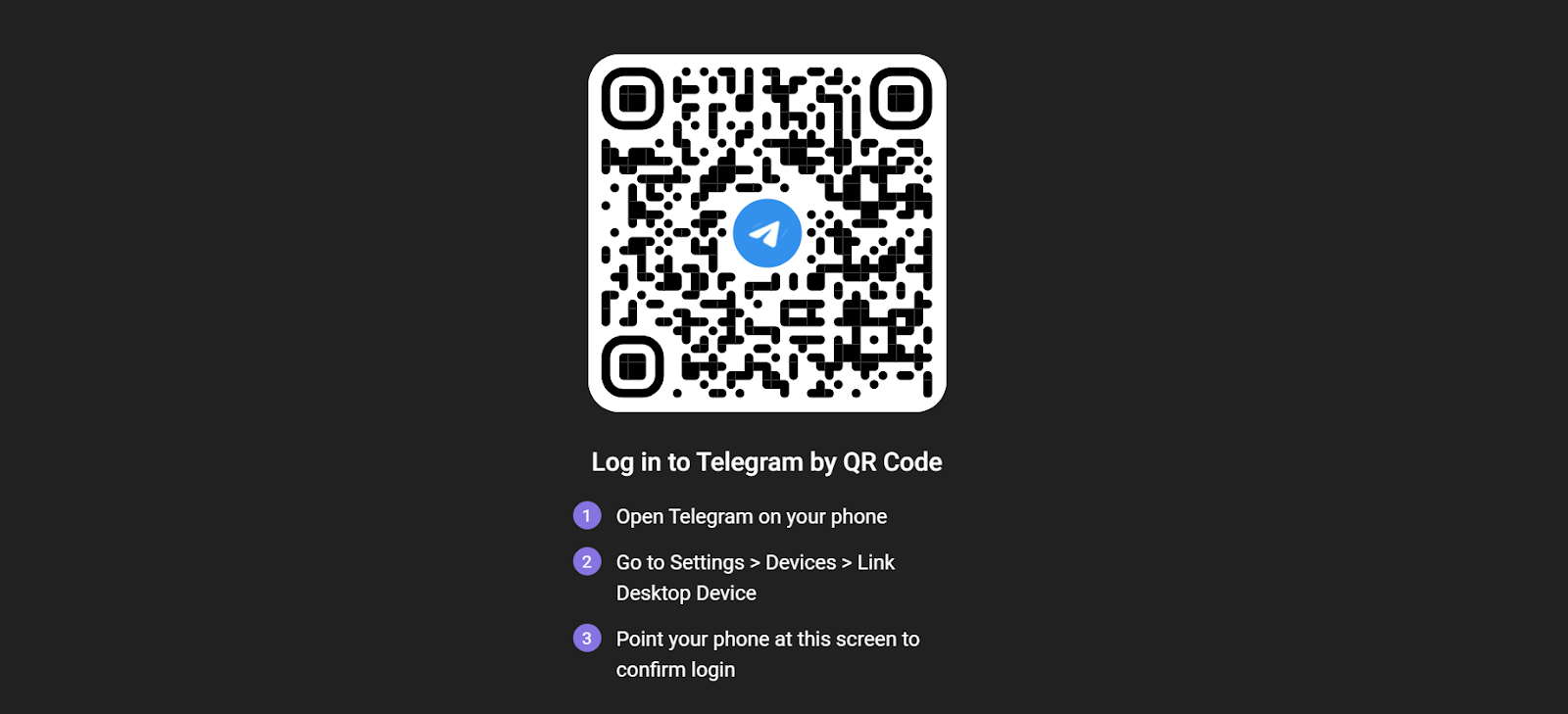
- Once you’ve successfully logged in, you’ll see all your chats.
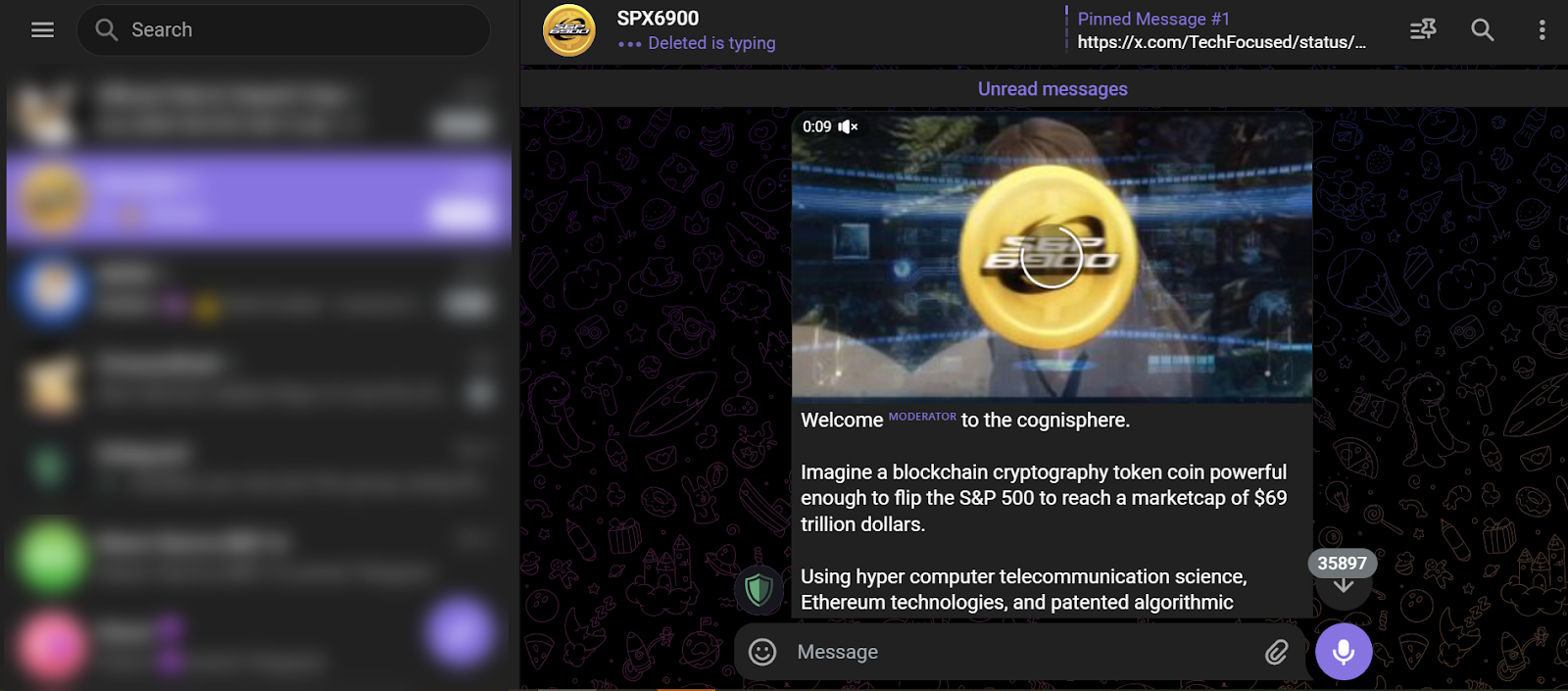
- Start the process by visiting the “Killshot” website.
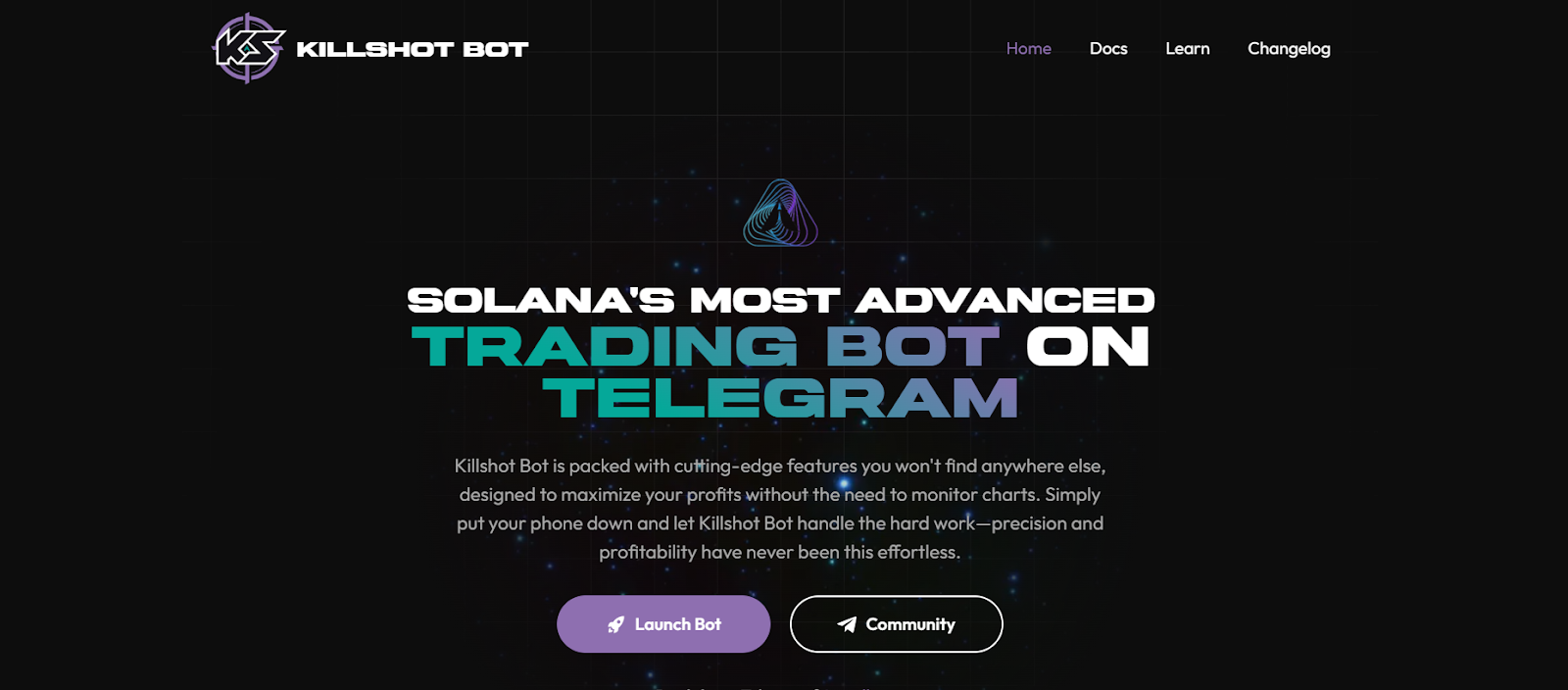
- Then click the “Launch Bot” button.

- You will be redirected to another page. Click the “OPEN IN WEB” button.

- Click the “START” button.

- And voilà, your wallet is ready.
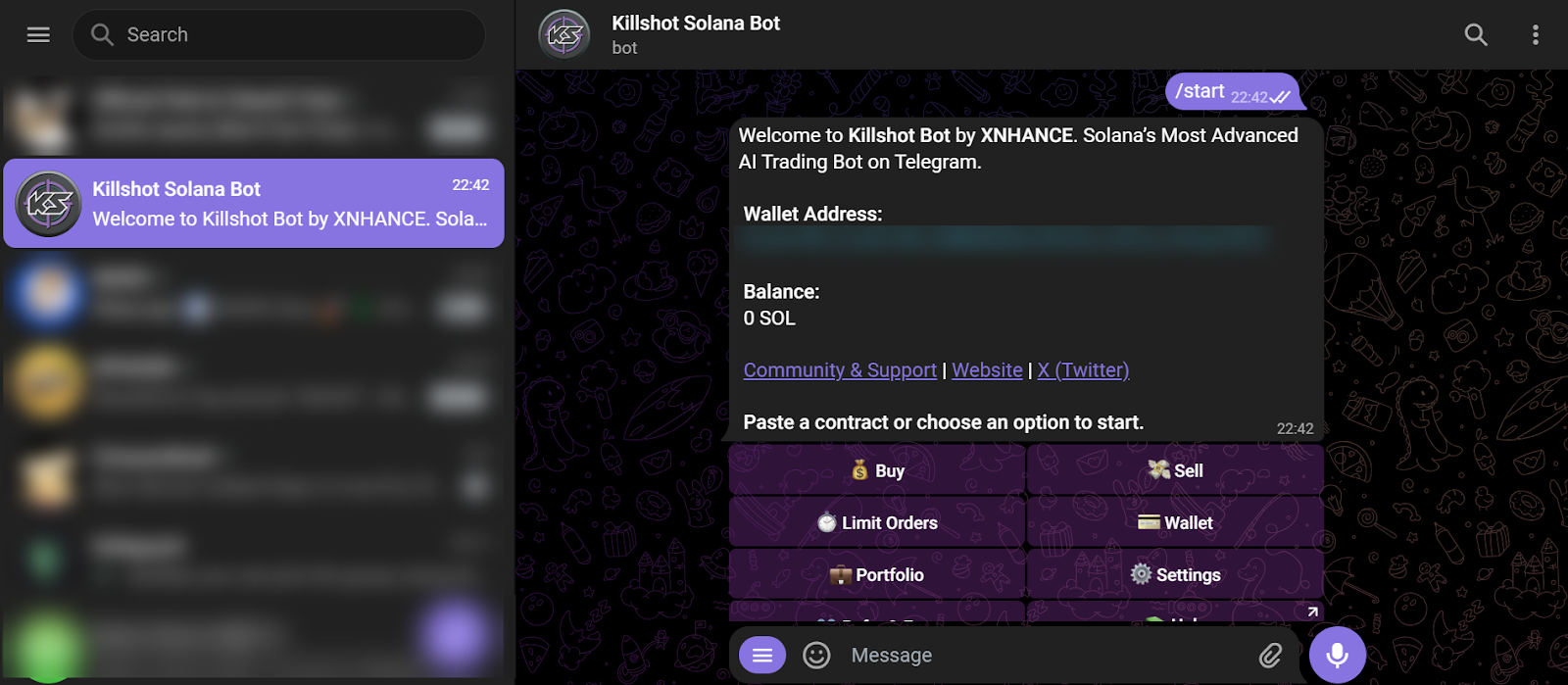
After that, you have to add funds to your Killshot Bot wallet.
Step 2: Copying Another Wallet Address
Once you have funds in your Killshot wallet, you’ll need the Solana address of the wallet. For this guide, we’ll be using a Phantom Wallet.
- Open your Phantom Wallet app and tap on the “Solana” option.

- Tap on the receive icon.

- Copy the address of the Solana.

Step 3: Withdrawing All SOL
Now, you start to withdraw all SOL from your Killshot Wallet.
- Open the Telegram app and tap the Killshot bot.

- Enter “/start” and press send.

- Now tap the “Wallets” option.

- Tap on the “Withdraw all SOL” option.

- Paste the previously copied address and press send.

- All your SOL will be immediately sent to your Phantom Wallet.

Wrapping Up
All in all, learning how to withdraw all SOL from your Killshot Wallet is a straightforward process that requires just a few steps. By setting up your Killshot Wallet, copying the recipient's wallet address, and initiating the withdrawal, you can transfer your funds quickly and securely. Whether you're consolidating funds, resetting your Killshot Wallet, or simply moving assets to another wallet, this guide ensures a hassle-free experience.
Killshot Bot's seamless integration with the Solana blockchain and its intuitive user interface make managing your SOL simple and efficient. By following the steps outlined in this guide, you can confidently handle your SOL transactions, ensuring your assets are always where you need them to be.
We also have tutorials on other topics, like how to change DEX charts and import Killshot wallet to Phantom Wallet. Visit now and learn what you can do with this amazing Solana trading bot.


.svg)

.svg)