Once before, we’ve shown you how to withdraw all SOL from your wallet, but you don’t want to do it every time. Sometimes, you might need to withdraw a specific amount of SOL while keeping some in your Killshot Wallet. That’s why today, we’re going to show you how you can withdraw a specific amount of SOL from your Killshot Wallet.
The process is identical to withdrawing all SOL but with a slight difference. You can easily learn the process once you follow all these steps.
TL;D
Learn how to withdraw a specific amount of SOL from your Killshot Wallet while keeping the rest intact. The process involves three simple steps: setting up a Killshot Wallet, copying the recipient wallet address (e.g., Phantom Wallet), and using the withdrawal feature in the Killshot Bot to specify the amount. Follow this simple guide to manage Solana transactions efficiently and securely. Additional tutorials are available for other features, such as importing Killshot Wallet to Phantom Wallet or setting manual tips.
Quick Step-by-Step FlowChart
For those looking for a quick overview, here’s a step-by-step flowchart that outlines the entire process at a glance.

Here are the topics we’ll cover today.
- Creating a Killshot Wallet
- Copying another wallet address
- Withdrawing a specific amount of SOL
With that said, let's start with creating the Killshot Wallet.
Step 1: Creating a Killshot Wallet
Creating a Killshot wallet is quite simple. Here’s what you need to do.
- Start by going to Telegram Web and scan the QR code on the screen.
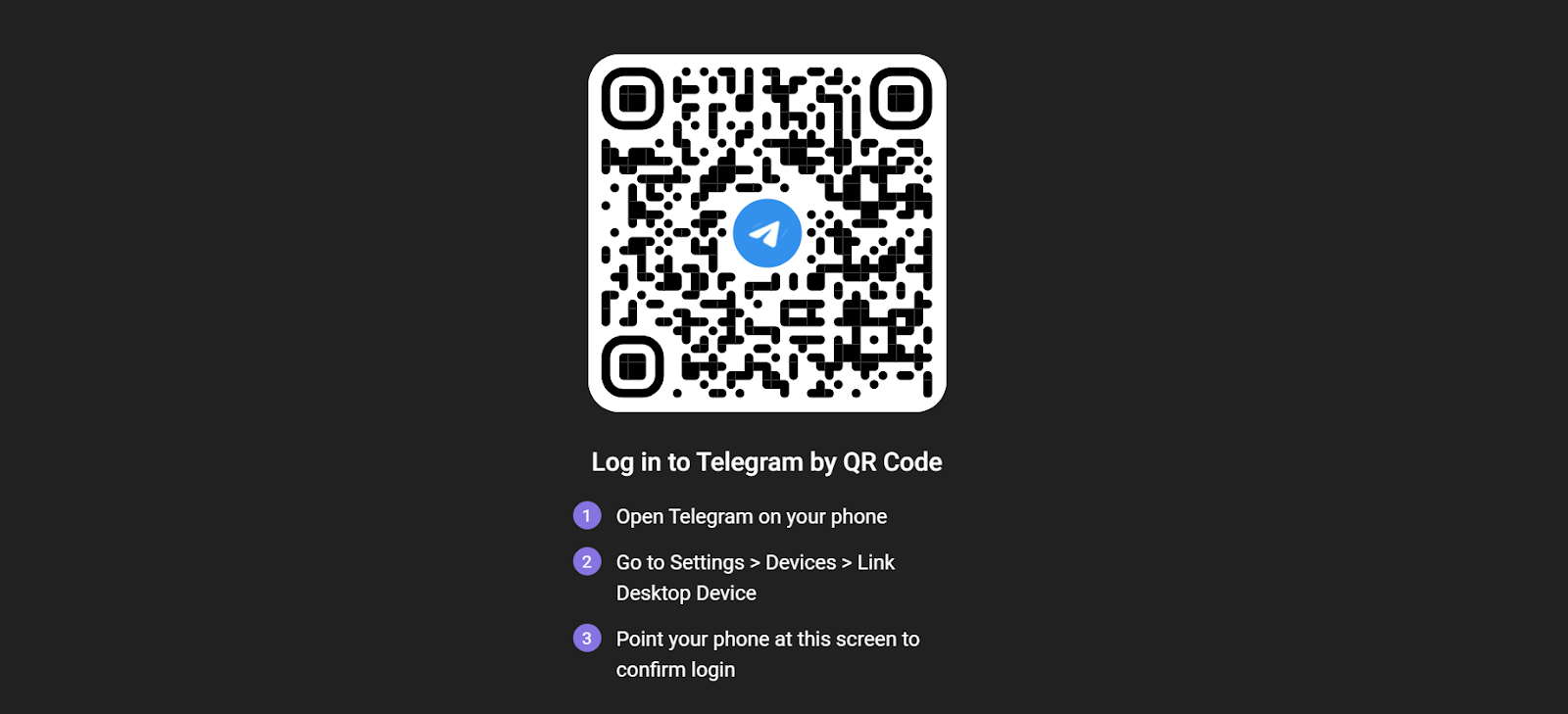
- Once you’ve successfully logged in, you’ll see all your chats.
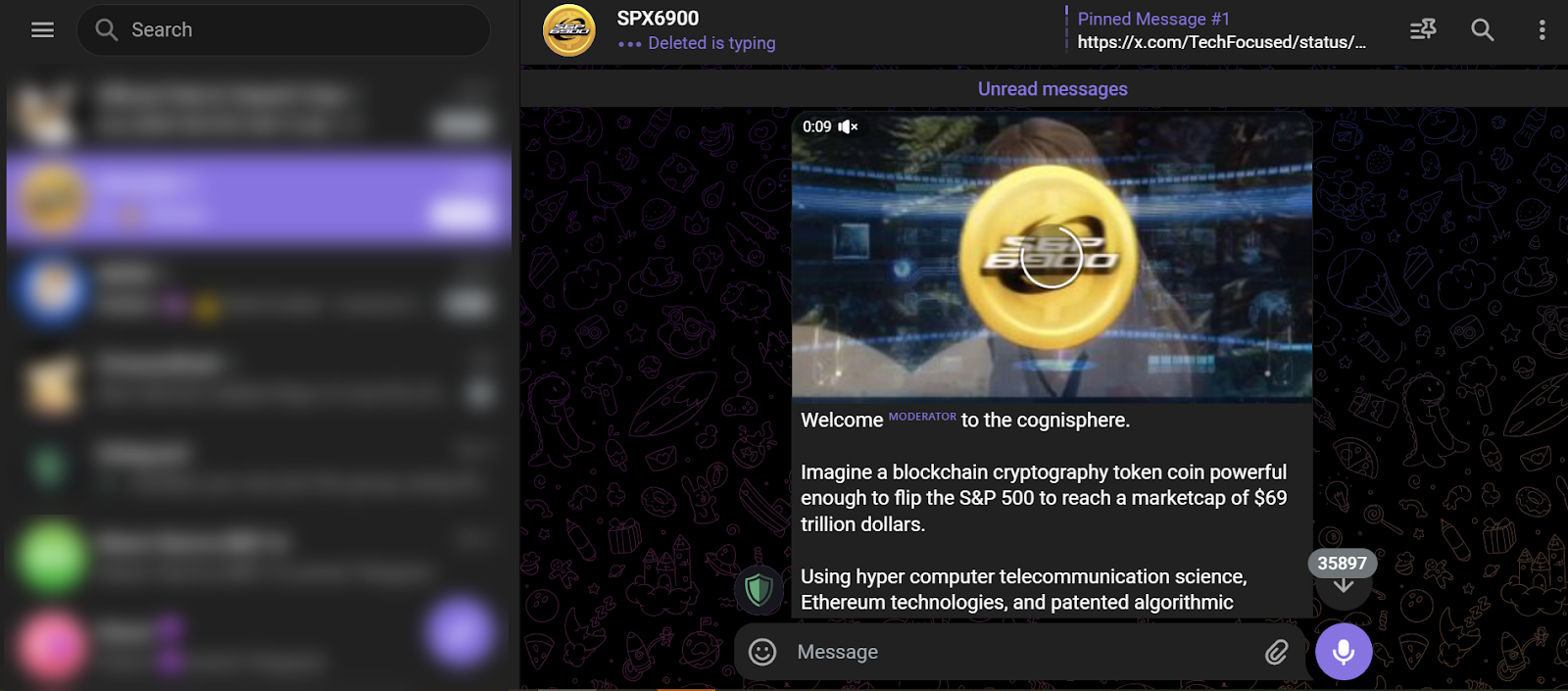
- Start the process by visiting the “Killshot” website.
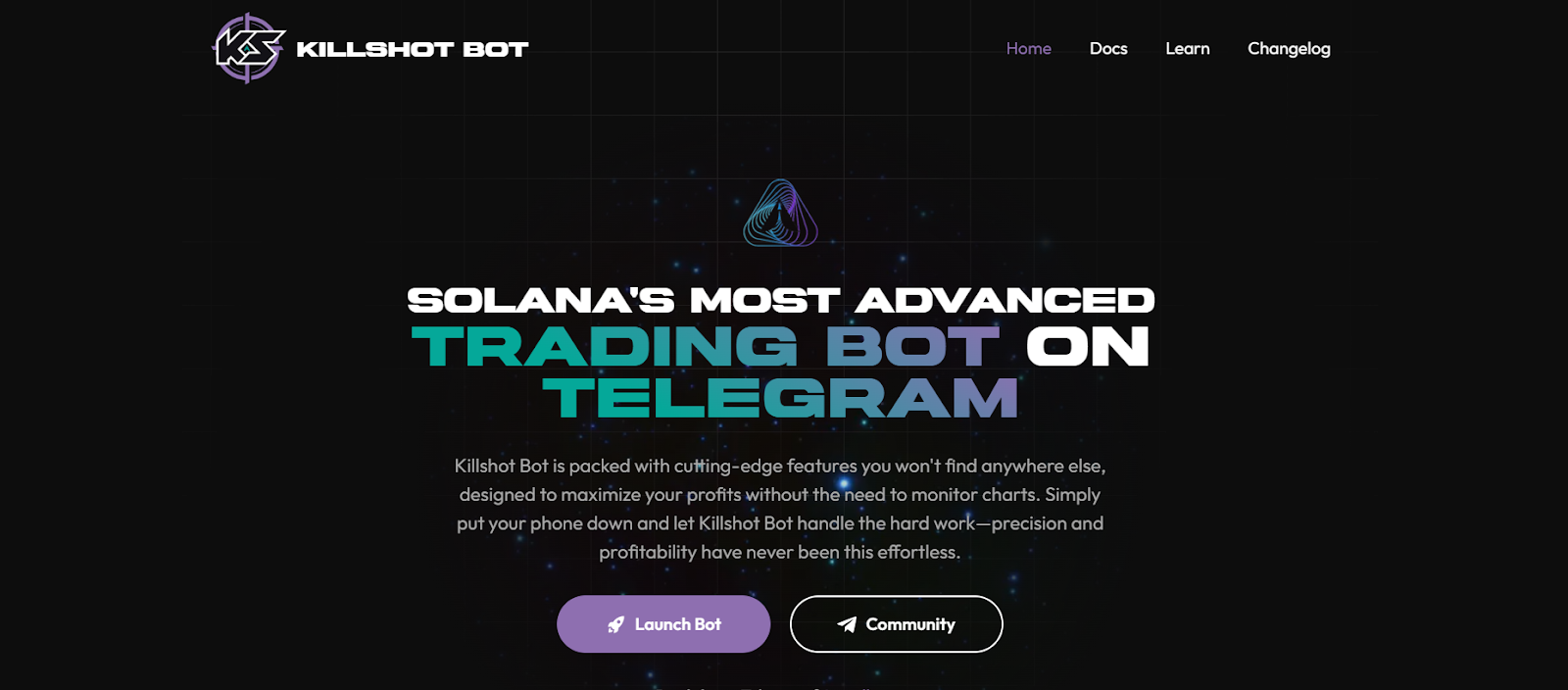
- Then click the “Launch Bot” button.

- You will be redirected to another page. Click the “OPEN IN WEB” button.

- Click the “START” button.

- And voilà, your wallet is ready.
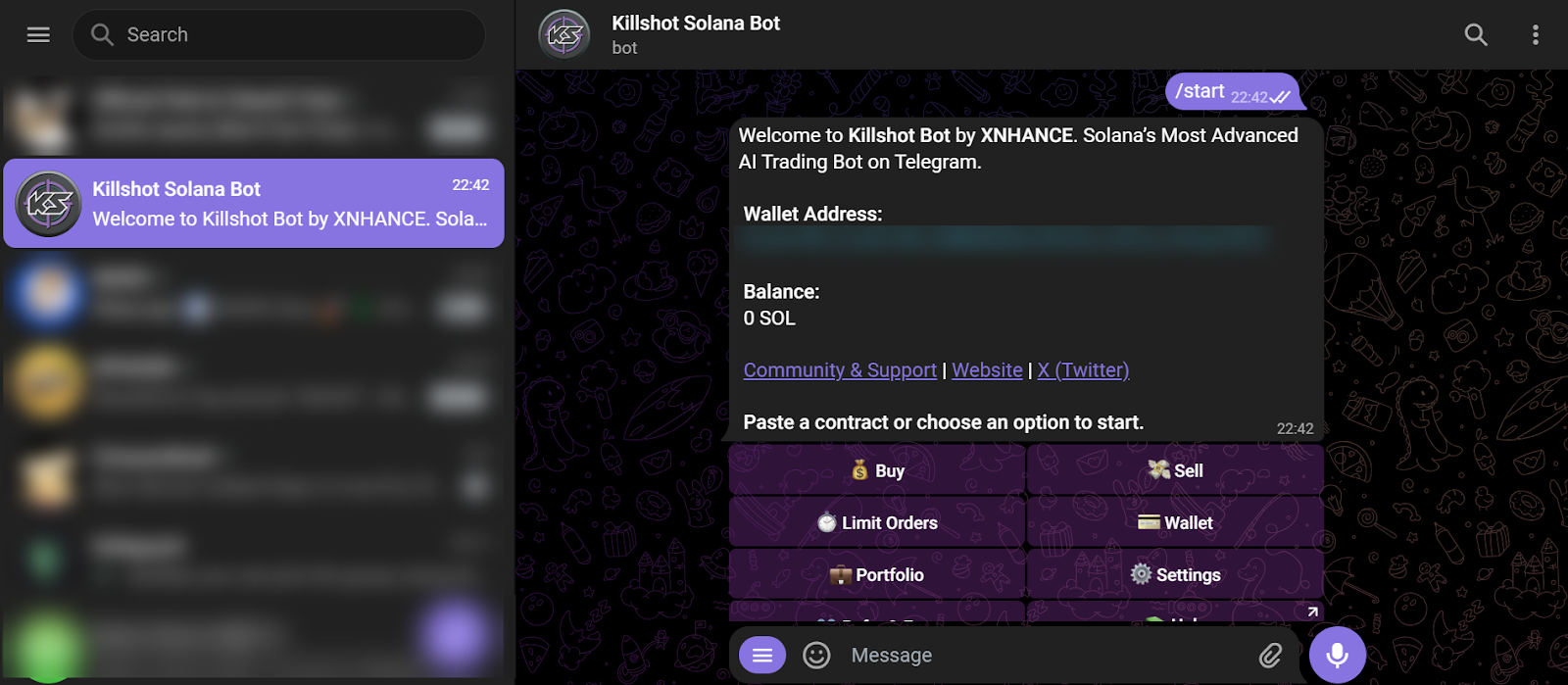
After that, you have to add funds to your Killshot Bot wallet.
Step 2: Copying Another Wallet Address
Once you have funds in your Killshot wallet, you’ll need the Solana address of the wallet. For this guide, we’ll be using a Phantom Wallet.
- Open your Phantom Wallet app and tap the “Solana” option.

- Tap on the receive icon.

- Copy the address of the Solana.

Step 3: Withdrawing a Specific Amount of SOL
Now, you start to withdraw a specific amount of SOL from your Killshot Wallet.
- Open the Telegram app and tap the Killshot bot.

- Enter “/start” and press send.

- Now tap the “Wallets” option.

- Tap the “Withdraw X SOL” option.

- Paste the previously copied wallet address and press send.

- After that, enter the amount of SOL you want to send and press send.

- Go back to the wallet, and you’ll see that SOL has been sent to it.

Wrapping Up
Withdrawing a specific amount of SOL from your Killshot Wallet is a straightforward process once you understand the steps. By setting up your Killshot Wallet, copying the recipient wallet address, and using the withdrawal feature to specify the desired amount, you can seamlessly manage your Solana transactions without needing to transfer everything at once.
Whether you're a seasoned crypto user or a beginner, following this guide ensures you're in control of your SOL transfers, keeping the process efficient and secure. Now that you've mastered withdrawing specific amounts of SOL, you can confidently manage your wallet to suit your needs.
We also have tutorials on other topics, like importing the Killshot wallet to Phantom Wallet and setting manual tip for Killshot Bot. Visit now and learn what you can do with this amazing Solana trading bot.


.svg)

.svg)