Sometimes, you might need to reset your Killshot wallet to fix issues, start fresh, or reconfigure your trading bot. Over time, your wallet might face some issues or become cluttered with old data. That’s why you need to learn how to reset your Killshot Wallet.
The process does require a few steps, but once you follow all of the steps we’re going to cover, you will securely reset your wallet.
TL;DR
Create a Killshot Wallet via Telegram Web by launching the bot on the Killshot website. Add funds, copy your Solana address from the Phantom Wallet, and withdraw all SOL using the bot. Finally, reset your wallet through the bot after transferring funds.
Quick Step-by-Step FlowChart
For those looking for a quick overview, here’s a step-by-step flowchart that outlines the entire process at a glance.

Here are the topics we’ll cover today.
- Creating a Killshot Wallet
- Copying another wallet address
- Withdrawing all SOL
- Resetting your Killshot Wallet
With that said, let's start with creating the Killshot Wallet.
Step 1: Creating a Killshot Wallet
Creating a Killshot wallet is quite simple. Here’s what you need to do.
- Start by going to Telegram Web and scan the QR code on the screen.
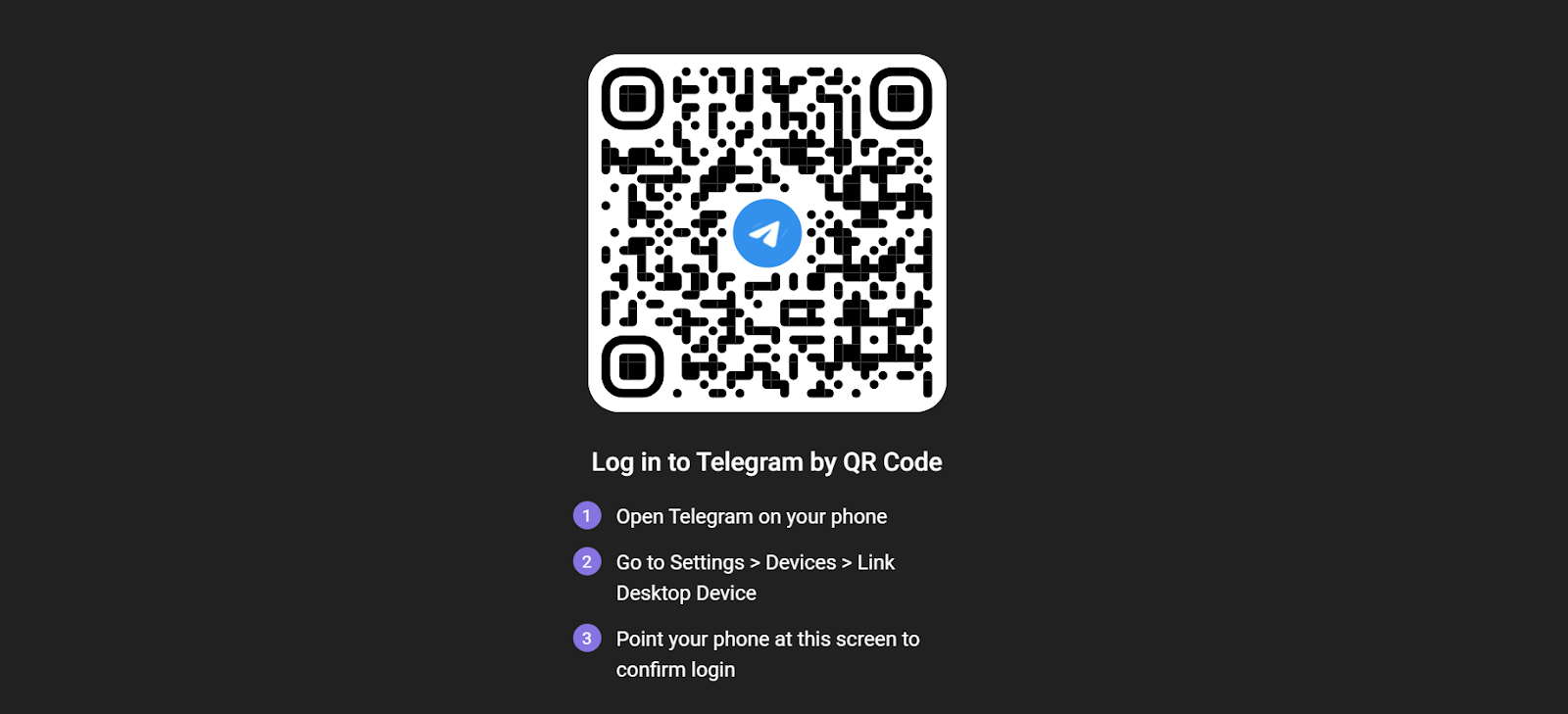
- Once you’ve successfully logged in, you’ll see all your chats.
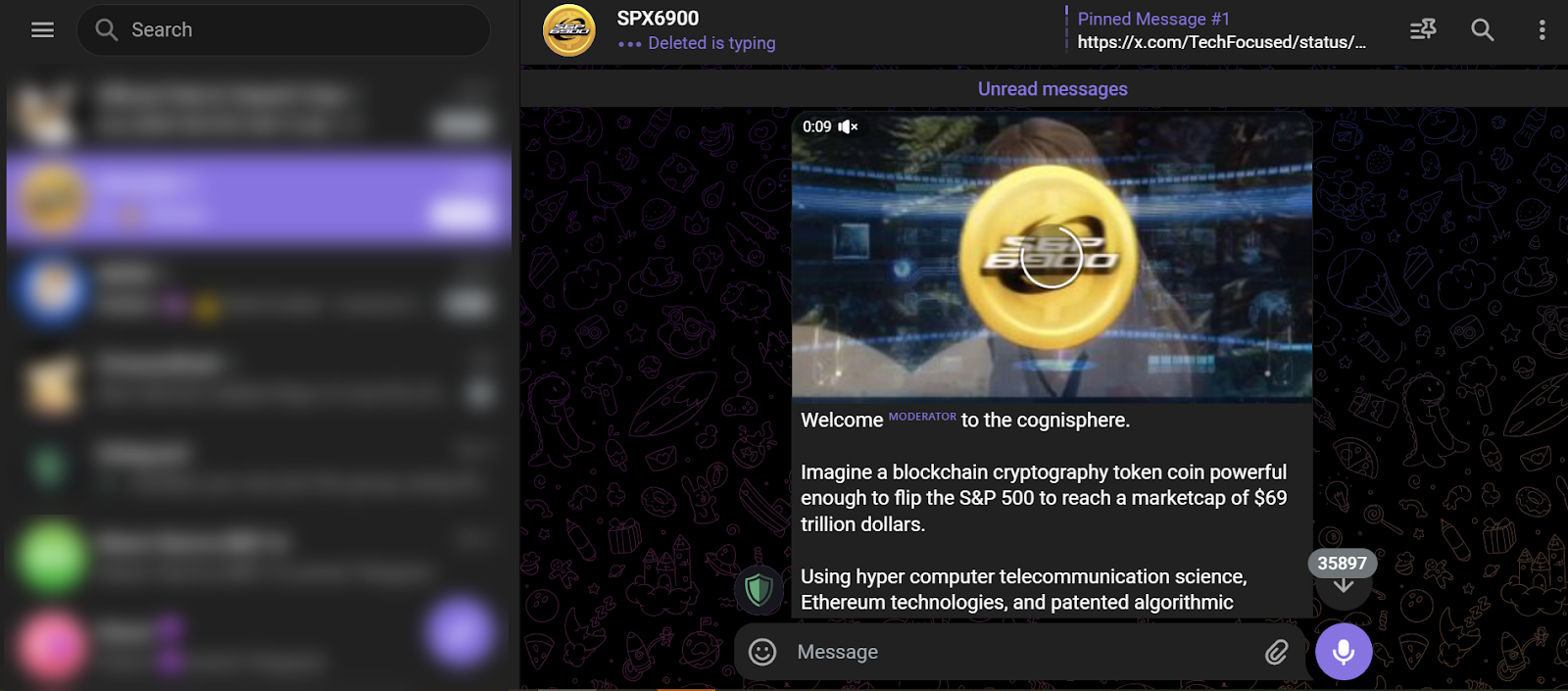
- Start the process by visiting the “Killshot” website.
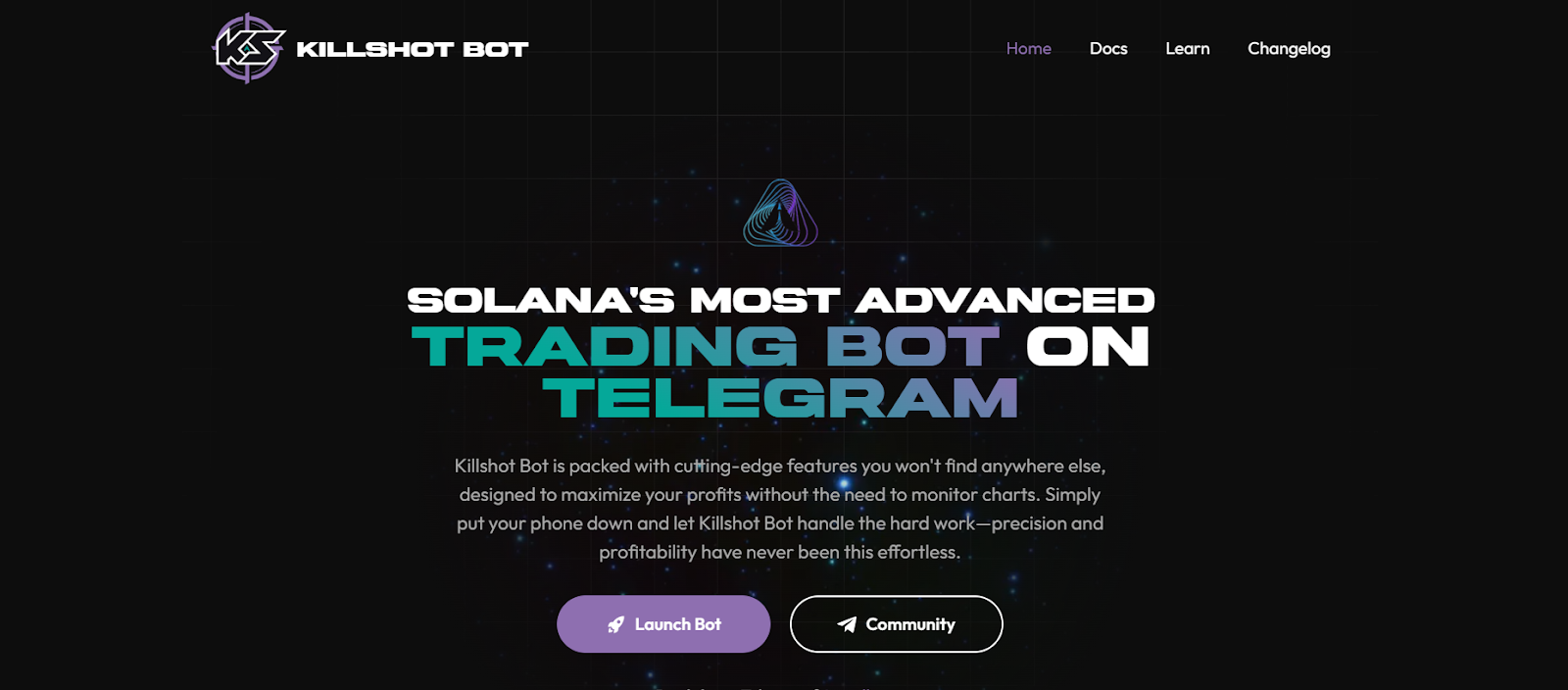
- Then click the “Launch Bot” button.

- You will be redirected to another page. Click the “OPEN IN WEB” button.

- Click the “START” button.

- And voilà, your wallet is ready.
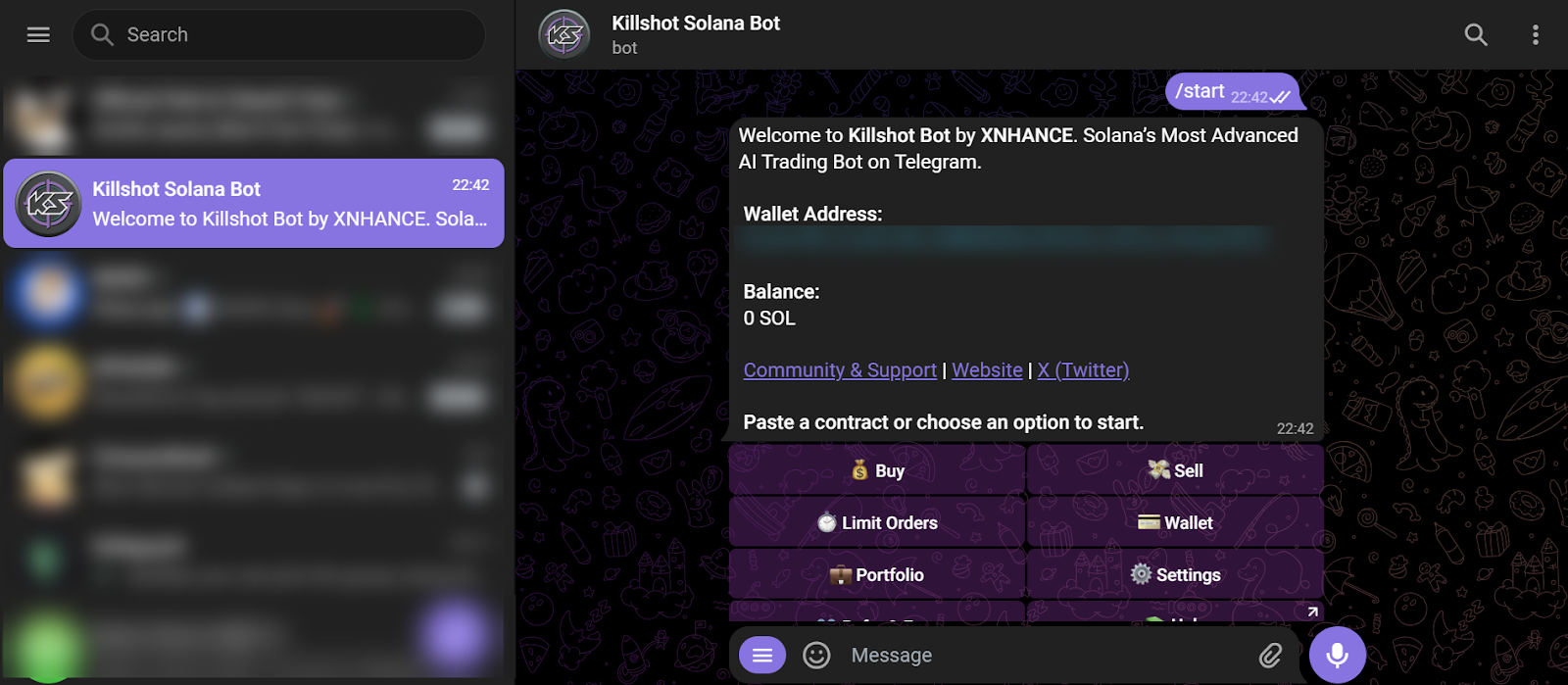
After that, you have to add funds to your Killshot Bot wallet.
Step 2: Copying Another Wallet Address
Once you have funds in your Killshot wallet, you’ll need the Solana address of the wallet. For this guide, we’ll be using a Phantom Wallet.
- Open your Phantom Wallet app and tap the “Solana” option.

- Tap on the receive icon.

- Copy the address of the Solana.

Step 3: Withdrawing All SOL
Now, you need to withdraw all SOL from your Killshot Wallet.
- Open the Telegram app and tap the Killshot bot.

- Enter “/start” and press send.

- Now tap the “Wallets” option.

- Tap the “Withdraw all SOL” option.

- Paste the previously copied address and press send.

- All your SOL will be immediately sent to your Phantom Wallet.

Step 4: Resetting Your Killshot Wallet
Once all the SOL is out of your Killshot Wallet, you can reset it.
- Enter “/start” and press send.

- Now tap the “Wallets” option.

- Tap the “Reset Wallet” option, and you’ll successfully reset your Killshot Wallet.

Wrapping Up
All in all, resetting your Killshot Wallet is an essential skill for anyone navigating the Solana ecosystem with this powerful trading bot. Whether you're troubleshooting issues, decluttering old data, or simply starting fresh, this guide provides a clear, step-by-step approach to ensure the process is seamless and secure.
By following the instructions outlined above, you can confidently create a new wallet, withdraw funds, and reset your Killshot Wallet with ease. These steps empower you to maintain control over your cryptocurrency assets and optimize your trading experience.
For additional tutorials, like checking Killshot Wallet on Solscan or checking assets in your Killshot Wallet, be sure to explore our other guides and unlock the full potential of this powerful trading bot. Stay informed, stay in control, and leverage the full potential of the Killshot Wallet to enhance your cryptocurrency journey.


.svg)

.svg)