Phantom Wallet is one of the most reliable crypto wallets on the Internet. According to the Crypto Data Space, as of early January 2025, Phantom Wallet has achieved around 7 million monthly active users. This shows the trust people have in this wallet. That’s why today we’re going to show you how to import KIllshot Wallet to Phantom Wallet.
You might think the process might be quite difficult, but it couldn’t be more simple. We’ll simplify the entire process in easy-to-understand steps.
TL;DR
To import your Killshot Wallet to Phantom Wallet, first, create a Killshot Wallet using Telegram and the Killshot bot. Next, copy the import key by exporting it from the Killshot bot and ensure you store it securely. Finally, open the Phantom Wallet app, select “Add/Connect Wallet,” choose “Import Private Key,” paste the key, and import your wallet. Once done, your Killshot Wallet assets will appear in Phantom Wallet. Keep your private key safe!
Quick Step-by-Step FlowChart
For those looking for a quick overview, here’s a step-by-step flowchart that outlines the entire process at a glance.

Here are the topics we’ll cover today.
- Creating a Killshot Wallet
- Copying the Import Key
- Importing the Killshot Wallet to Phantom Wallet
With that said, let's start with creating the Killshot Wallet.
Step 1: Creating a Killshot Wallet
Creating a Killshot wallet is quite simple. Here’s what you need to do.
- Start by going to Telegram Web and scan the QR code on the screen.
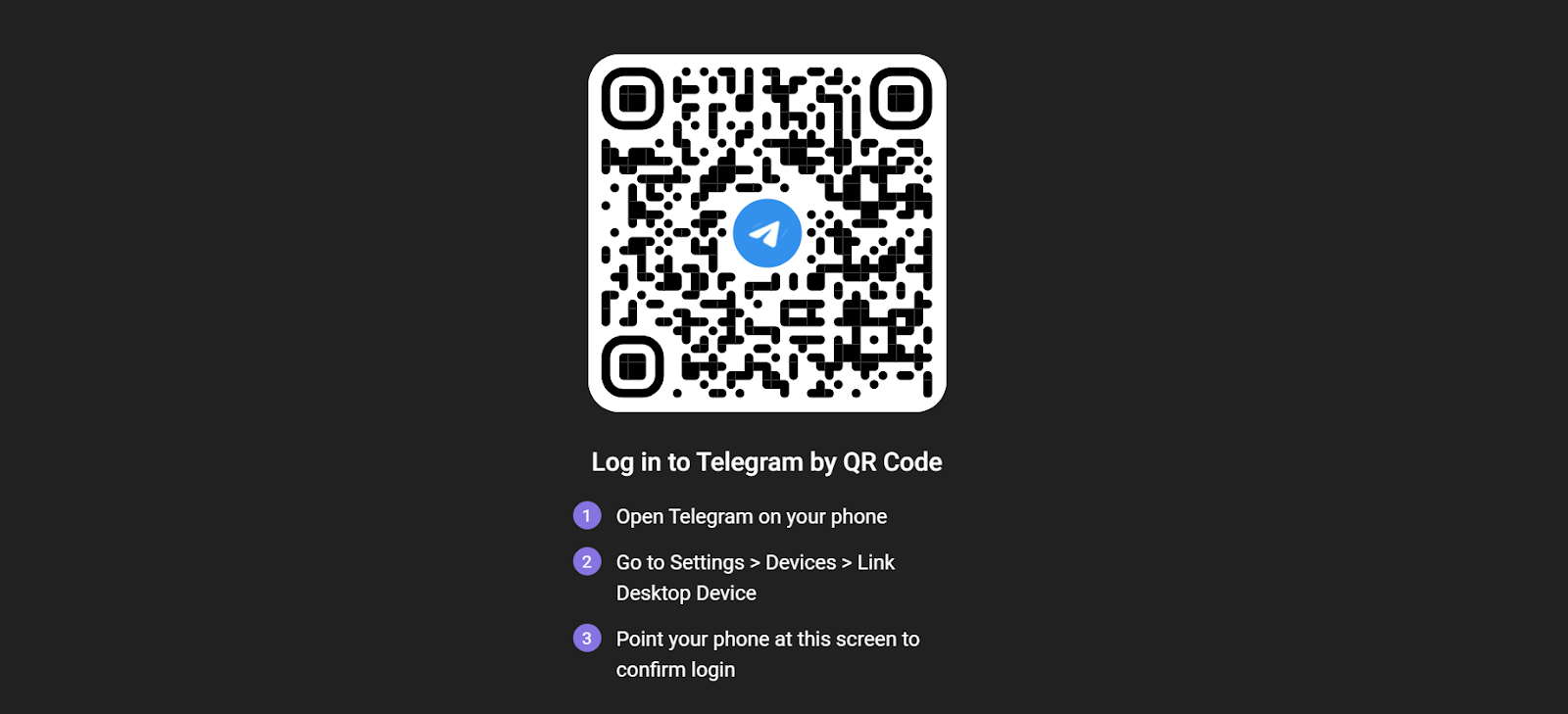
- Once you’ve successfully logged in, you’ll see all your chats.
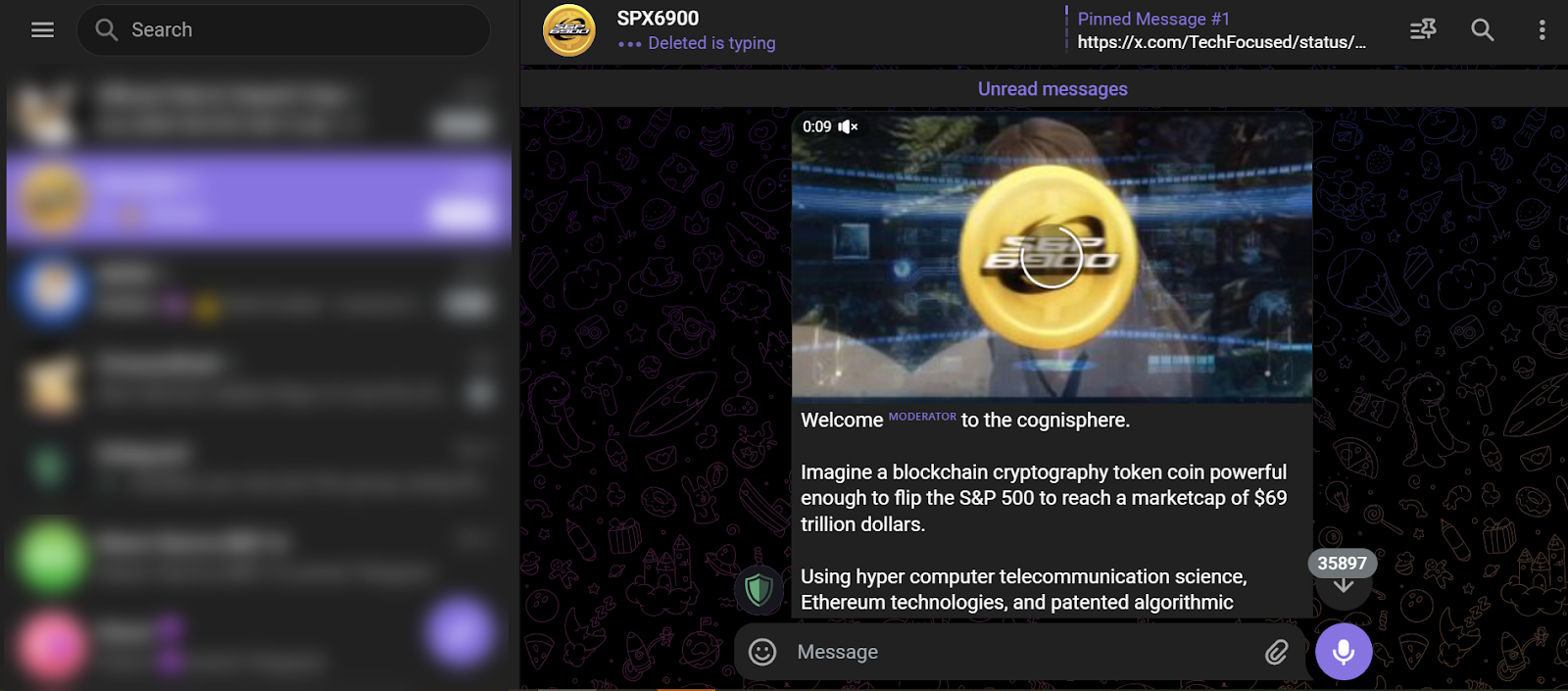
- Start the process by visiting the “Killshot” website.
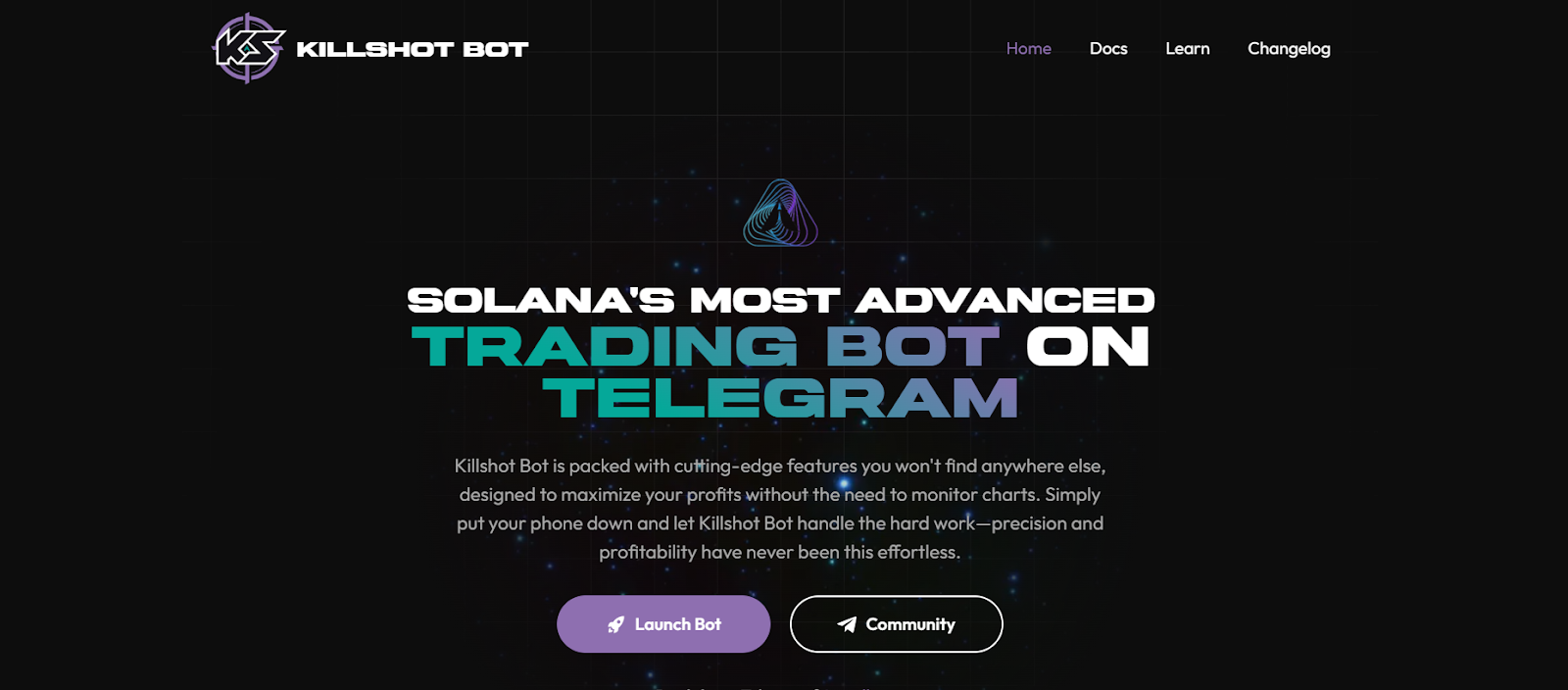
- Then click the “Launch Bot” button.

- You will be redirected to another page. Click the “OPEN IN WEB” button.

- Click the “START” button.

- And voilà, your wallet is ready.
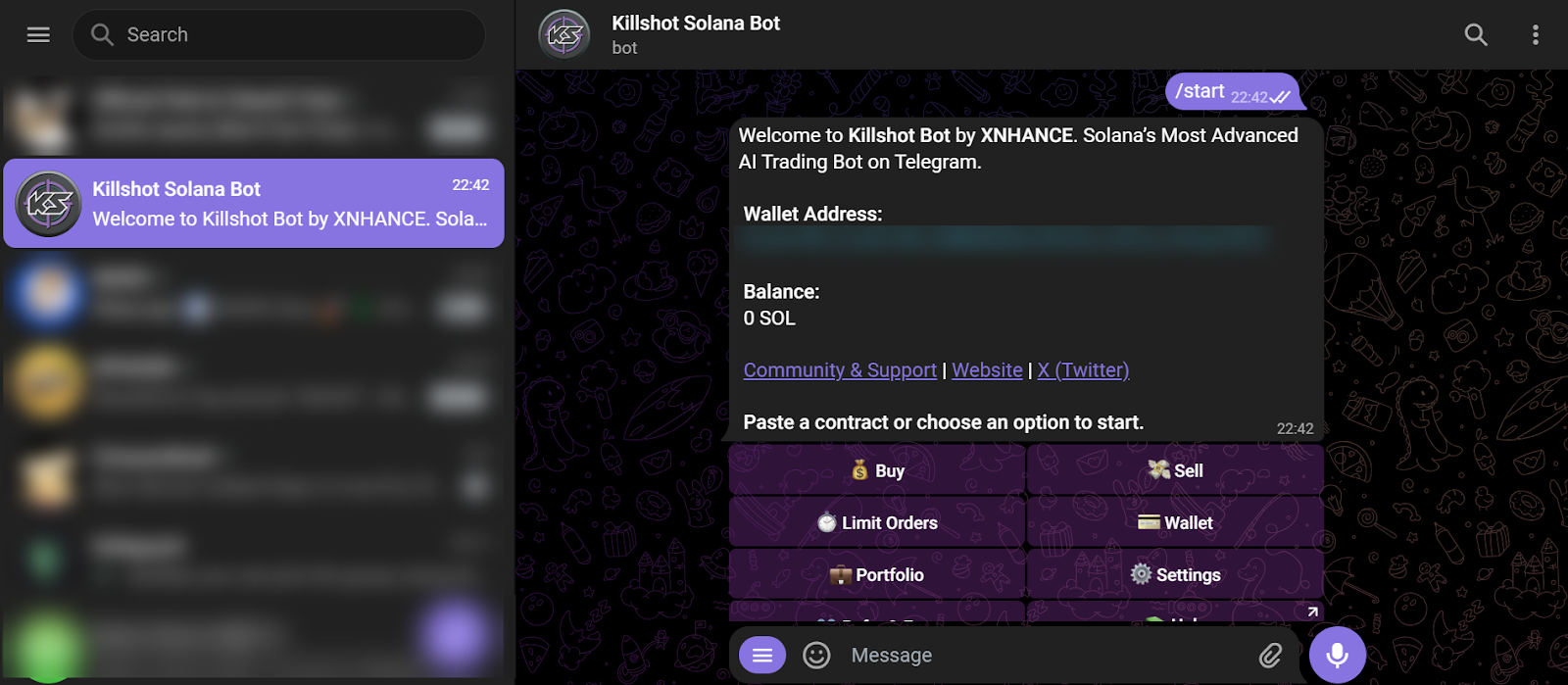
After that, you have to add funds to your Killshot Bot wallet.
Step 2: Copying the Import Key
Now that your wallet is ready and you have some funds in it, you’ll need the import key to add your Killshot Wallet to the Phantom Wallet. Here’s what you need to do.
- Open the Telegram app and tap the Killshot bot.

- Enter “/start” and press send.

- Now tap the “Wallets” option.

- Then tap the “Export Private Key” option.

- A message will appear with your private key. Hold the message and copy the key.

Note: Make sure to delete the message afterwards because if anyone gets hold of this key, they can easily import it to their own Phantom Wallet.
Step 3: Importing the Killshot Wallet to Phantom Wallet
Now that you have the import key, you need to follow these steps to learn how to import Killshot Wallet to Phantom Wallet.
- Open your Phantom Wallet app and tap on the name of your current account at the top.

- Tap the “Add/Connect Wallet” button.

- Now tap the “Import Private Key” button.

- Enter the name of the new wallet, paste the import key, and tap on the “Import” button.

- Once the Killshot Wallet has been imported, all your available assets and funds will be visible in Phantom Wallet.

Wrapping Up
In conclusion, importing your Killshot Wallet to Phantom Wallet is a straightforward process. By following the steps in this guide, you can easily create a Killshot Wallet, copy the import key, and use it to add the wallet to Phantom.
Just make sure to keep your private key safe to protect your funds. Once the process is complete, you’ll have access to your Killshot Wallet assets in Phantom Wallet. Enjoy managing your crypto securely and efficiently.
We also have tutorials on other topics, like how to change DEX charts and stop loss settings. Visit now and learn what you can do with this amazing Solana trading bot.


.svg)

.svg)