DEXs have revolutionized cryptocurrency trading by enabling direct peer-to-peer transactions without intermediaries. According to the Cryptopolitan, in December 2024, DEXs achieved a record-breaking trading volume of $463 billion. That’s knowing about what DEX charts are and how to change DEX charts on the Killshot bot.
This guide will focus on a step-by-step guide on changing DEX charts to your preferred one available on the Killshot bot. Speaking of which, we’ll also explain what these charts are and which options are available on this bot.
TL;DR
To change DEX charts on the Killshot bot, first create a Killshot wallet via Telegram by following the prompts to log in and add funds. Then, access the bot’s settings, select “DEX Chart,” and choose your preferred chart from options like Birdeye, Dexscreener, Photon, or Dextools. This enables seamless trading insights for decentralized finance.
Quick Step-by-Step FlowChart
For those looking for a quick overview, here’s a step-by-step flowchart that outlines the entire process at a glance.

Here are the topics we’ll cover today.
- What are DEX charts
- Creating a Killshot wallet
- Changing DEX Charts
With that said, let’s go over.
What Are DEX Charts?
DEX charts are tools that provide real-time data and analytics for decentralized exchanges. They allow traders to monitor price movements, trading volumes, liquidity, and other market metrics for tokens traded on DEX platforms. These charts are essential for informed trading in the decentralized finance (DeFi) space.
Here are some of the DEX charts available on the Killshot bot.
- Birdeye: A user-friendly DEX charting tool tailored for Solana-based tokens. It offers real-time price tracking, market depth, and token analytics with a sleek and responsive interface.
- Dexscreener: A multi-chain DEX charting platform supporting multiple blockchains, including Ethereum, BNB Chain, and Polygon. It provides detailed token data, including price, liquidity, trade volume, and transaction history.
- Photon: A lightweight and efficient DEX chart tool designed for fast and intuitive data tracking. It features simple interfaces for monitoring price changes and volume trends across decentralized markets.
- Dextools: A popular DEX analytics platform for Ethereum and Binance Smart Chain (BSC) tokens. It offers advanced features like trading pair rankings, real-time price alerts, and wallet analysis for token insights.
These tools empower traders with actionable insights for making better decisions in the dynamic DeFi ecosystem.
Step 1: Creating a Killshot Wallet
Creating a Killshot wallet is quite simple. Here’s what you need to do.
- Start by going to Telegram Web and scan the QR code on the screen.
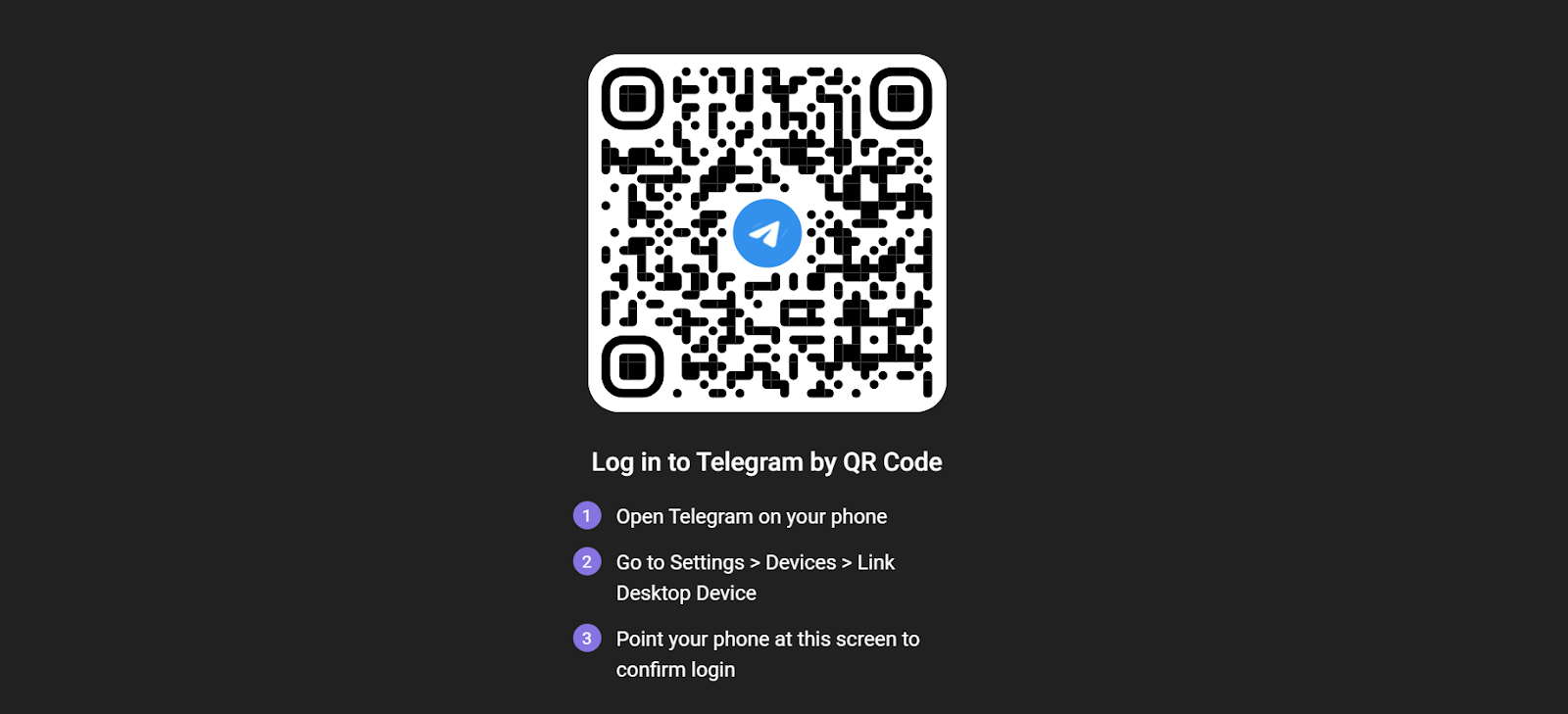
- Once you’ve successfully logged in, you’ll see all of your chats.
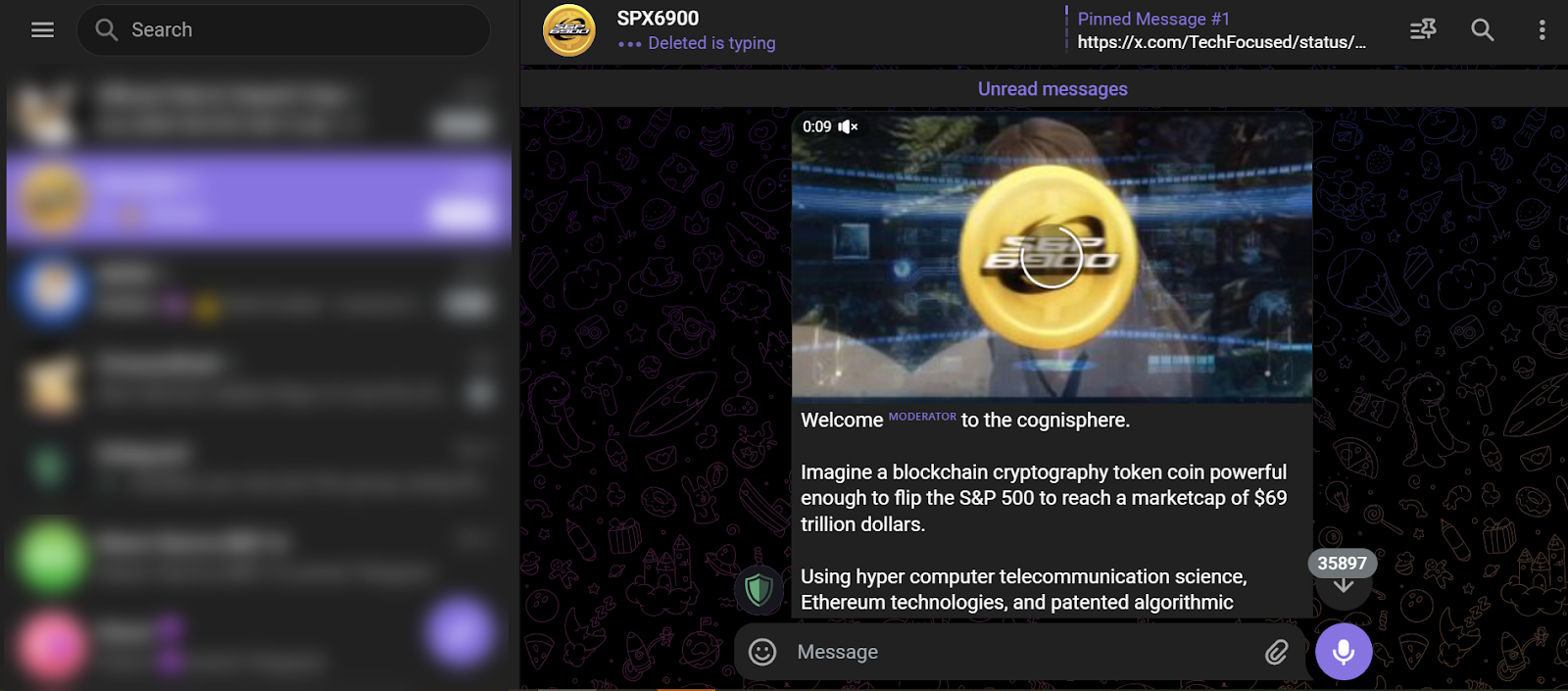
- Start the process by visiting the “Killshot” website.
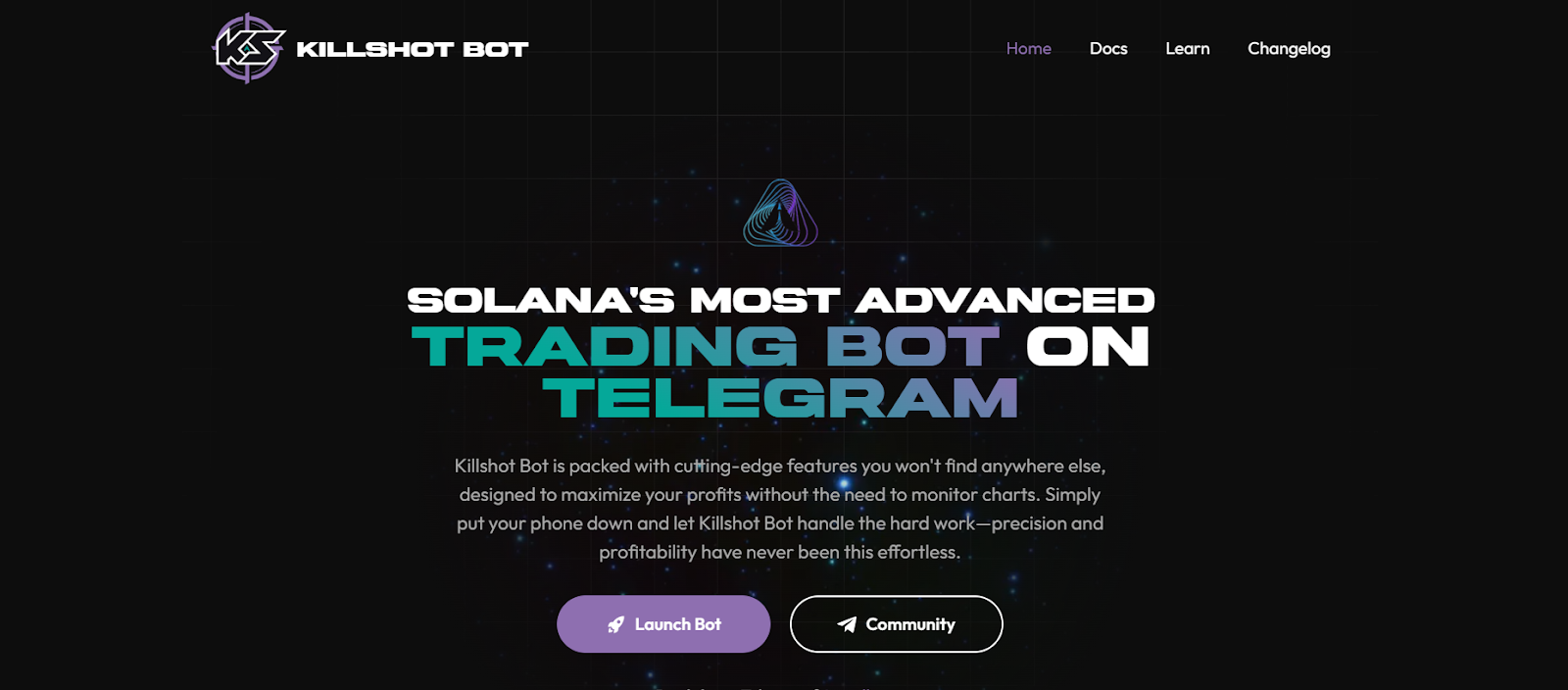
- Next, click on the “Launch Bot” button.

- You’ll be redirected to a different page. Click on the “OPEN IN WEB” button.

- Click on the “START” button.

- And voilà, your wallet is ready.
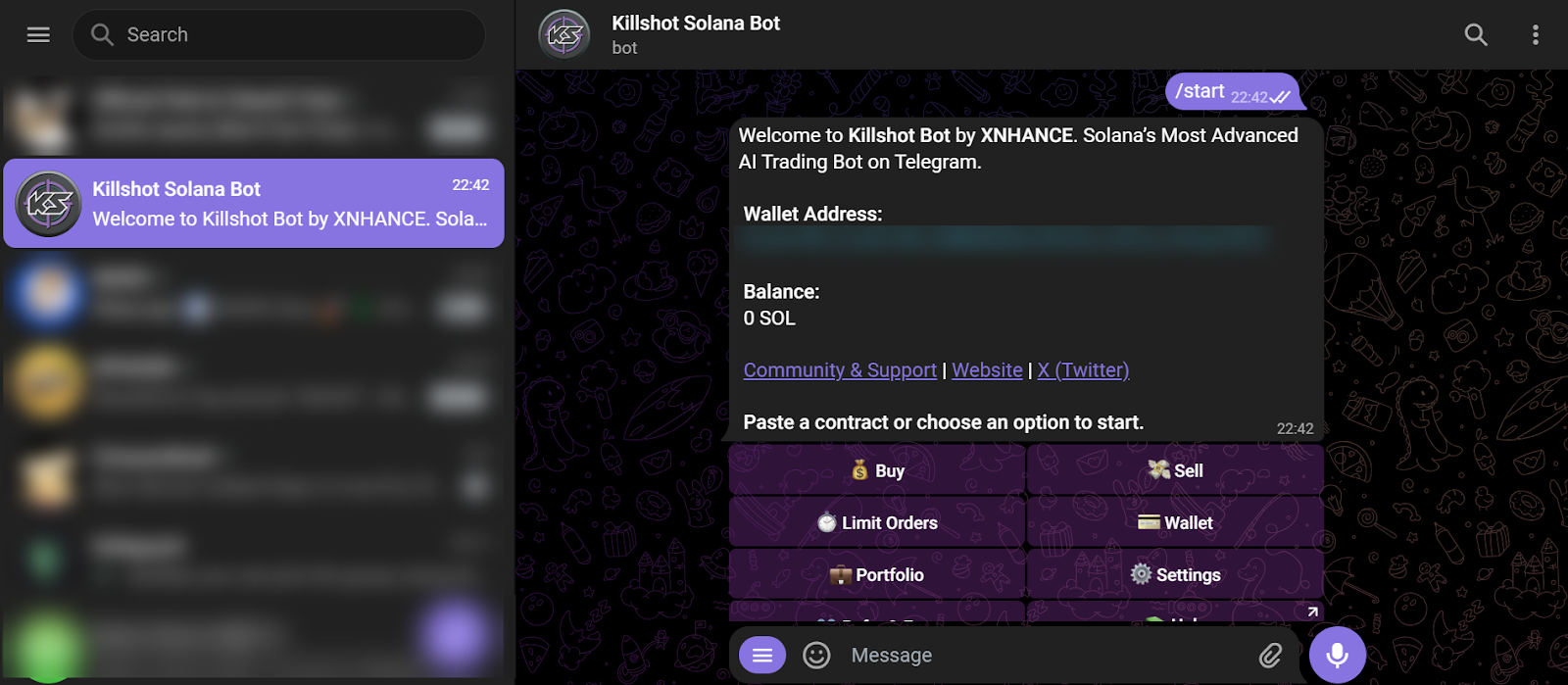
After that, you have to add funds to your Killshot Bot wallet.
Step 2: Changing DEX Charts
Changing the DEX chart to your preferred one, which can be done in a few steps. Here’s what you need to do.
- Open the Telegram app and tap on the Killshot bot.

- Enter “/settings” and press send.

- Tap on the “DEX Chart” option.

- Choose the DEX chart that you prefer.

Wrapping Up
In conclusion, DEX charts are indispensable tools for navigating the ever-evolving world of decentralized finance, offering real-time insights into market trends, price movements, and liquidity. The Killshot bot not only simplifies access to these charts but also provides a streamlined way to customize your trading experience.
By following the step-by-step guide in this tutorial, you can seamlessly create a Killshot wallet and configure the DEX chart that best suits your needs, whether it’s Birdeye for Solana tokens, Dexscreener for multi-chain analysis, Photon for lightweight data tracking, or Dextools for advanced analytics.
With the power of the Killshot bot and its versatile charting tools, you are now equipped to make informed trading decisions in the fast-paced DeFi ecosystem.


.svg)

.svg)